Automated CAD-CAM Tooling Workflow
XFrame can supply manufacturing information in the form of pre-nested, pre-tooled* and pre-tabbed cut file geometry. This workflow radically speeds up QA and tooling processes in the factory. The workflow also reduces the amount of upfront skill required to manufacture XFrame components using flatbed CNC equipment.
*Pre-tooled geometry references geometry sorted via .dxf layers into tool path types (cut line side, cut depth, tool size, tool type) which, when set-up in CAM software allows automatic assignment of tooling to geometry.